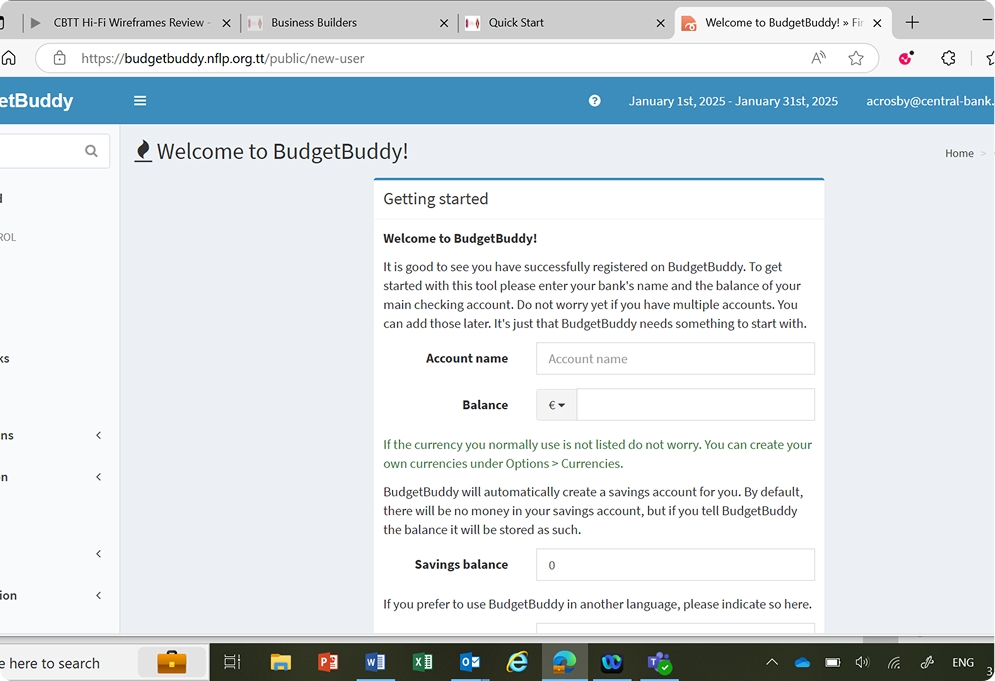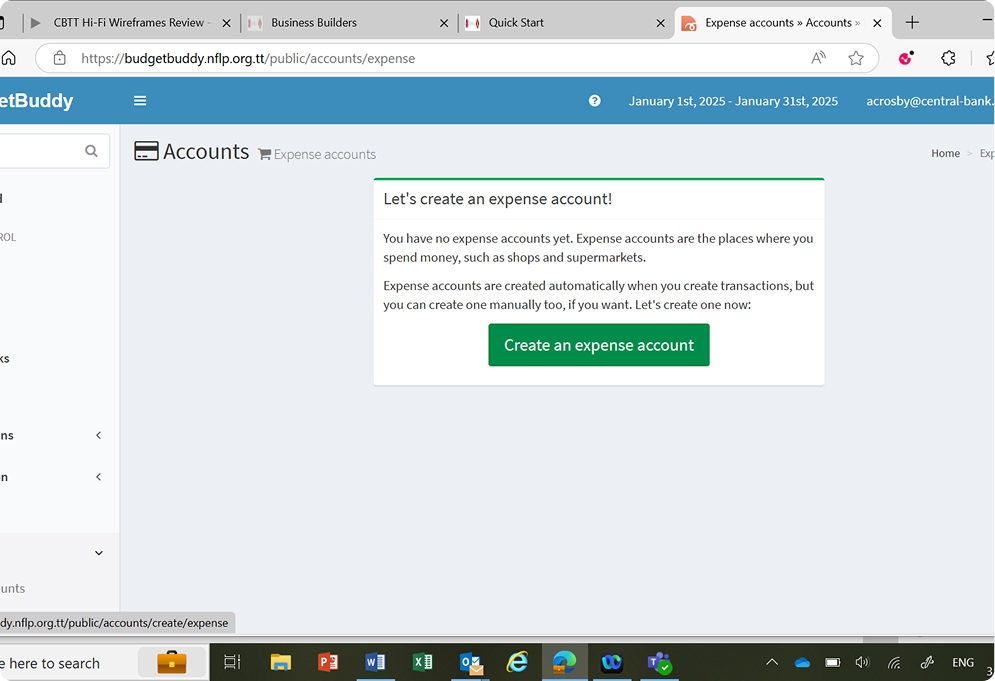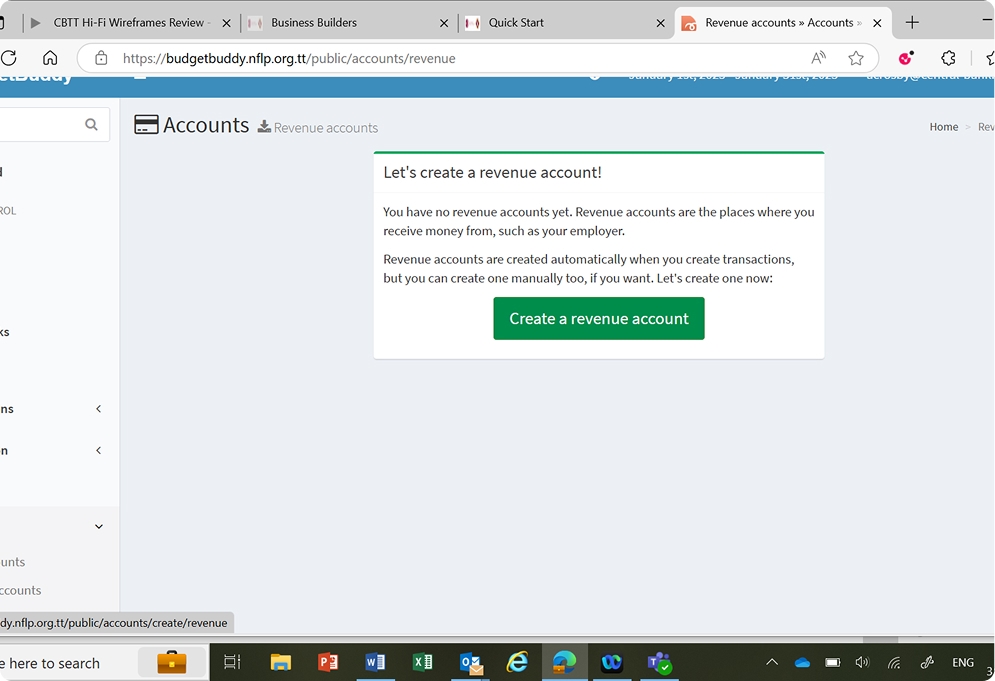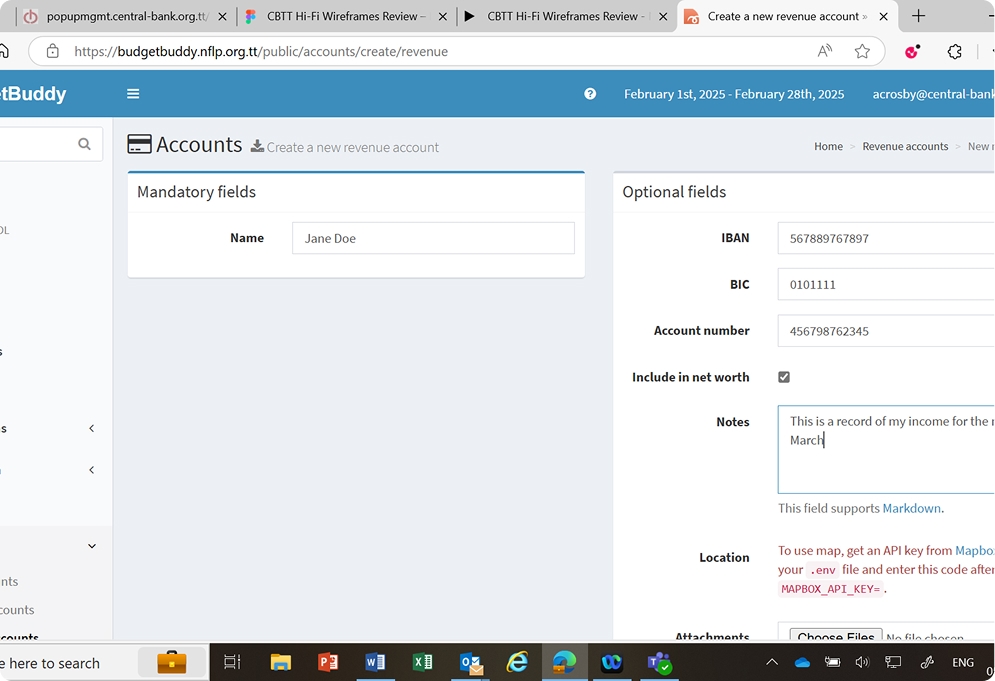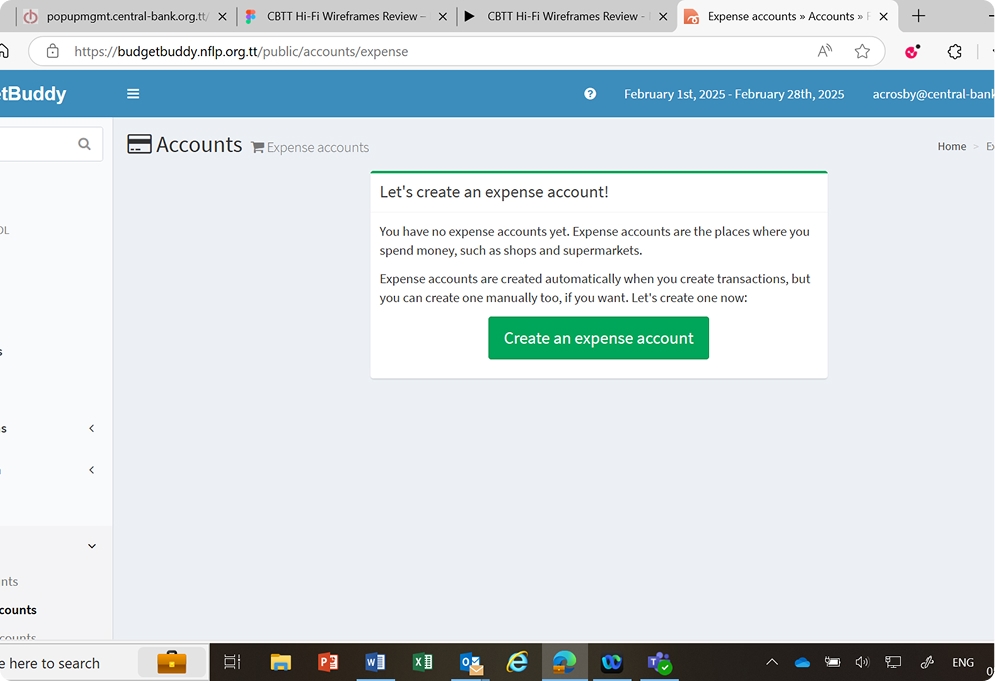Discover easy tips to create and manage your budget effectively.
Budgeting Made Simple
Lets Get Started!
Even though our Budget Buddy gives you lots of tools to track spending, create budgets and Track your finances, Getting started is Really Simple.
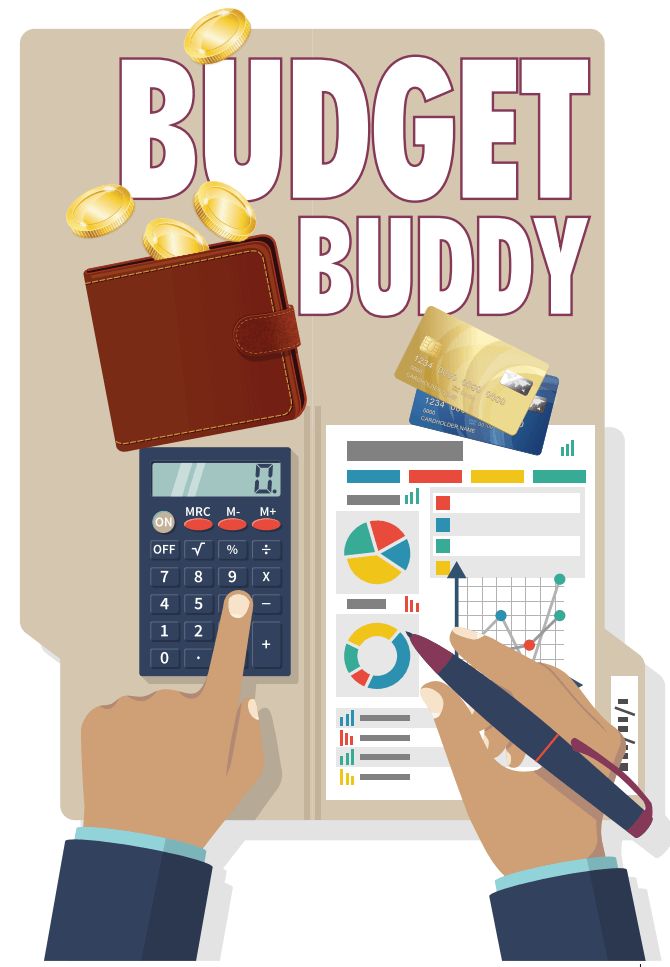
This is where your income will go to. Your actual/real banking information is not required. For example, your Account Name can be entered as “My Bank Account” or any name of your choice.
Enter a balance you would like to work with. The balance entered will help track how much money you actually have in the account.
Expense accounts are where you spend money, such as shops and supermarkets. Basic Expense accounts should include, for example Rent, Food, Utilities and Transportation. You can always add more expense accounts as you go along.
Expenses can be broken down into specific business Names using Categories. For example, you can create an ACCOUNT called Utilities and then use CATEGORIES such as WASA, T&TEC and Bmobile to track payments when you add an expense.
Under “Transactions – Revenue / Income” Create a new Transaction. Add a Description, for example “Salary”.
Add a destination Account to show where the money goes to. This should be the “My Bank Account” or whatever name you gave it.
You can leave all the other fields blank or fill them out if you want.
PRO TIP: Remember the more information you put in, the better the system will be able to help you budget.
That’s It!
Keep adding Income and expenses under the Transactions category and Budget buddy will Show you how your money is being spent. Once you are comfortable, explore all the other great features that the system has to offer!